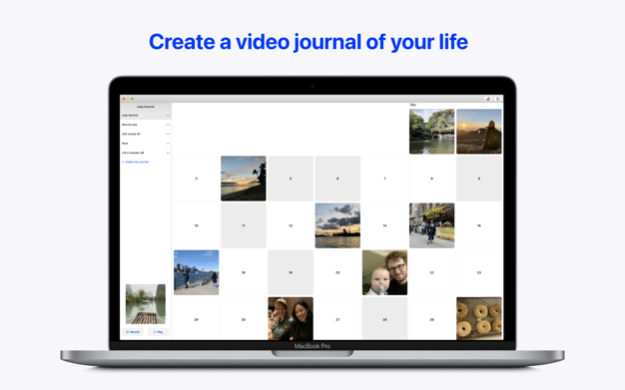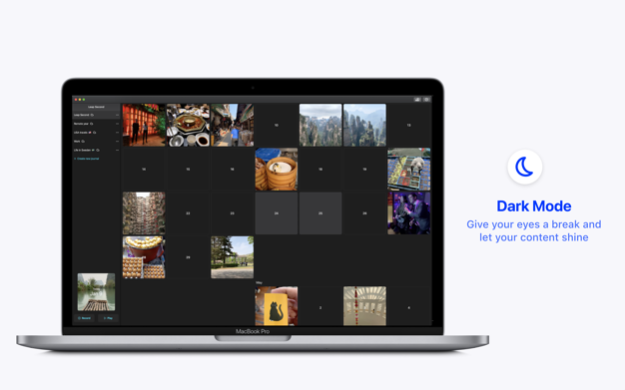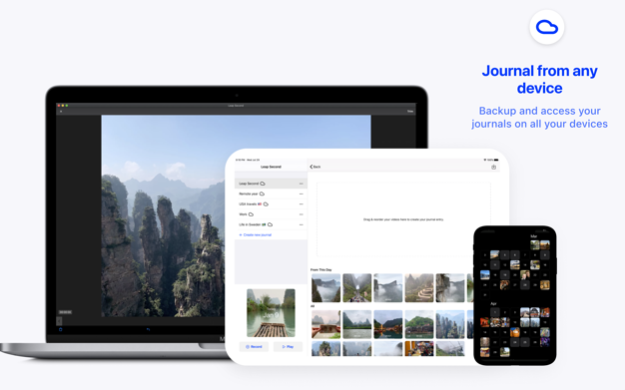Leap Second - Everyday Videos 3.2.0
Free Version
Publisher Description
Leap Second is the most comprehensive video journal app to capture, trim, and stitch your 1 second daily videos. Relive your favorite memories with Leap Second and easily share your life’s story with your friends and family. Playback and enjoy the highlight reel of your life!
It’s fast and easy to create your daily video journal with these Leap Second features:
- Calendar view: Videos are automatically populated into Leap Second’s calendar, making it super easy to organize your content.
- Multimedia support: Leap Second supports video, photo, and Live Photo in both landscape and portrait mode.
- Collaborate: Share a private link to your journal with your friends and family so they can join you in creating an epic 1 second video montage.
- Cloud storage: Securely back up your journal with Leap Second Cloud storage. You can use Leap Second across multiple devices and be confident that your videos will be safely stored in the Cloud.
- Music: Add multiple songs to a journal and showcase your video journal with the perfect soundtrack.
- Multiple videos: Add more than one video per day and reorder your videos in the order you want .
- Second extender: Extend your video up to 5 seconds to ensure you capture the perfect moment.
- HD: Create and share your video journal in 1080p and 4K.
SUBSCRIPTION
Subscribe for cloud storage, extended duration, collaboration, 4k support and more
- Subscriptions are billed monthly or yearly at the rate selected depending on the subscription plan.
- Subscription auto-renew at the cost of the selected plan, unless canceled 24-hours in advance prior to the end of the current period. Your account will be charged for the renewal within 24 hours prior to the end of the current period. The subscription fee is charged to your iTunes account at confirmation of purchase. You may manage your subscription and turn off auto-renewal by going to your Account Setting after purchase. Per Apple policy, no cancellation of the current subscription is allowed during active subscription period. Once purchased, refunds will not be provided for any unused portion of the term. Any unused portion of a free trial period will be forfeited when you purchase a subscription, where applicable.
- Terms of use - https://www.leapsecond.co/terms-of-service.html
- Privacy policy - https://www.leapsecond.co/mobile-privacy-policy.html
Jan 6, 2021
Version 3.2.0
* Bug Fixes and improvements
If you have any issues or have any features you want to see, please send over an email to support@leapsecond.co
About Leap Second - Everyday Videos
Leap Second - Everyday Videos is a free app for iOS published in the Screen Capture list of apps, part of Graphic Apps.
The company that develops Leap Second - Everyday Videos is Contarini Ventures, LLC. The latest version released by its developer is 3.2.0.
To install Leap Second - Everyday Videos on your iOS device, just click the green Continue To App button above to start the installation process. The app is listed on our website since 2021-01-06 and was downloaded 2 times. We have already checked if the download link is safe, however for your own protection we recommend that you scan the downloaded app with your antivirus. Your antivirus may detect the Leap Second - Everyday Videos as malware if the download link is broken.
How to install Leap Second - Everyday Videos on your iOS device:
- Click on the Continue To App button on our website. This will redirect you to the App Store.
- Once the Leap Second - Everyday Videos is shown in the iTunes listing of your iOS device, you can start its download and installation. Tap on the GET button to the right of the app to start downloading it.
- If you are not logged-in the iOS appstore app, you'll be prompted for your your Apple ID and/or password.
- After Leap Second - Everyday Videos is downloaded, you'll see an INSTALL button to the right. Tap on it to start the actual installation of the iOS app.
- Once installation is finished you can tap on the OPEN button to start it. Its icon will also be added to your device home screen.